Publication Research
Automatically discover, analyze, and connect scientific publications to your data for comprehensive research insights.
Literature Discovery
Find scientific publications related to specific research areas, compounds, or concepts
Author Analysis
Identify key researchers and thought leaders in specific scientific domains
Research Trends
Identify emerging research areas and track scientific developments over time
Understanding Publication Research
Raycaster’s Publication Research capability enables you to automatically discover and analyze any literature relevant to your data. This feature searches through academic databases and extracts key information about scientific publications related to specific drugs, diseases, technologies, or scientific concepts.What Publication Research Can Do
Publication Research helps you:- Discover relevant literature related to specific data points in your tables
- Extract key publication information including authors, journals, publication dates, and key findings
- Analyze research trends to understand scientific developments and emerging areas
- Identify key researchers and thought leaders in specific domains
- Connect your data to the broader scientific landscape
Supported Column Types
Utilize the Research column type to perform publication researchHow Publication Research Works
Identify Source Data
Identify what relevant publications from companies or people you are looking for
Perform Publication Research
Raycaster goes to work and finds the most relevant publications that are relevant to your needs.
Analyze Publication Content
The system extracts and analyzes key information from publications, including authors, summaries, journals, publication dates, methodology, findings, and significance.
Present Structured Results
Research results are formatted according to your column type with structured publication data, citations, and links to original papers.
Setting Up Publication Research
Follow these steps to set up and use Publication Research in your workspace:Create or Select a Column
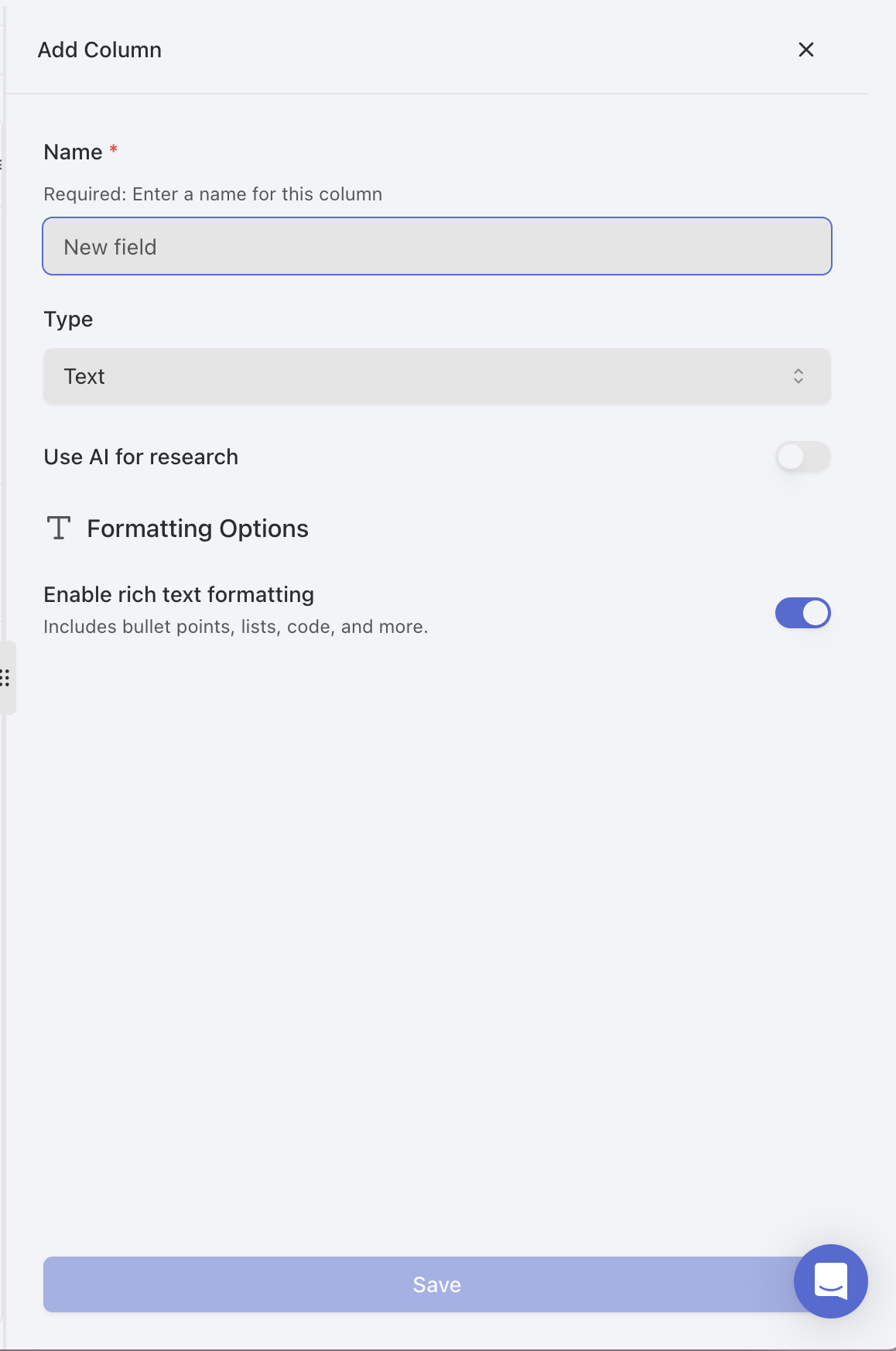
Create a Research Column
- Click the ”+” button at the right end of your column headers
- Choose a name for your column (e.g., “Publication Information”)
- Select the Research column type and select “Publication Research” as the research type.
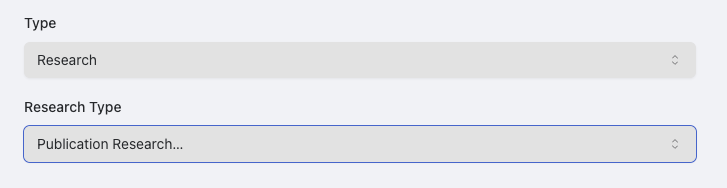
Configure Research Settings
- In the column editor, scroll to the “Research Configuration” section
- Modify or utilize the refault publication search query.
- From the “Research Type” dropdown, select “Publication Research”
-
Edit or utilize the default highlights and summary query. These provide the prompt to what the outputted publication highlights/summary should emphasize.
Helpful Tip: Utilizing the ’@’ character within the search query allows you to utilize variables from other columns. For example, names of companies or people.
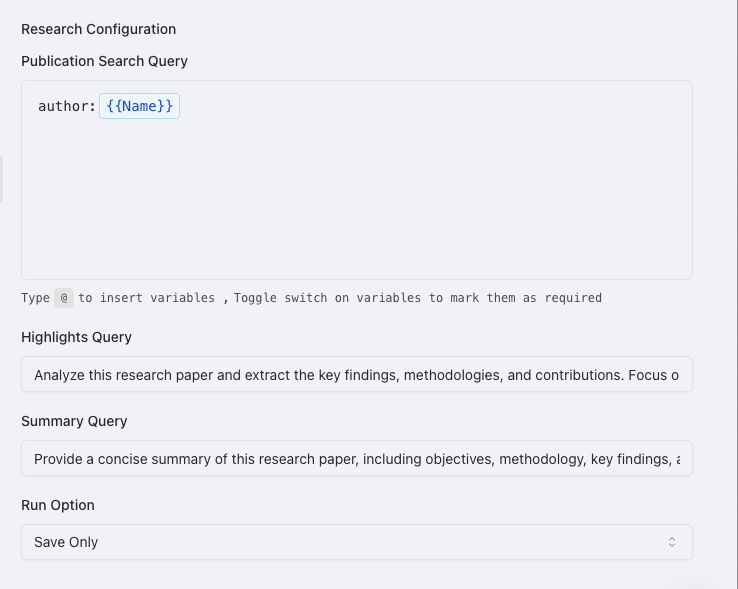
Save Your Configuration
- Click “Save” to save your column settings
- Alternatively, select “Save & Run All” to immediately start research for all rows
Running Publication Research
Once your column is configured, you can run publication research by clicking on the “Research” button within the cell. You can also run patent research on a whole column with the “Save & Run All” option.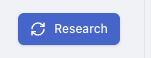
Understanding Publication Research Results
Publication research results provide structured information about scientific literature related to your data:Types of Information Included
Depending on your research prompt and column configuration, publication research can provide:- Publication Metadata: Titles, authors, journals, and publication dates
- Content Summary: Abstracts, key findings, and methodology overviews
- Impact Metrics: Citation counts, journal impact factors, and attention scores
- Study Details: Research designs, sample sizes, and outcome measures
- Topical Classification: Research areas, themes, and subject categorizations
- Author Information: Institutional affiliations and research histories
- Links and Identifiers: DOIs, PubMed IDs, and direct links to publications
- Related Research: Connected studies and research progression
- Publication Context: Scientific significance and relationship to broader research landscape
Viewing Detailed Results
When you click on a cell containing publication research results, the side panel will open with comprehensive information:Main Results View
- Summary of publications found
- List of most relevant publications
- Key information for each publication
- Links to original papers
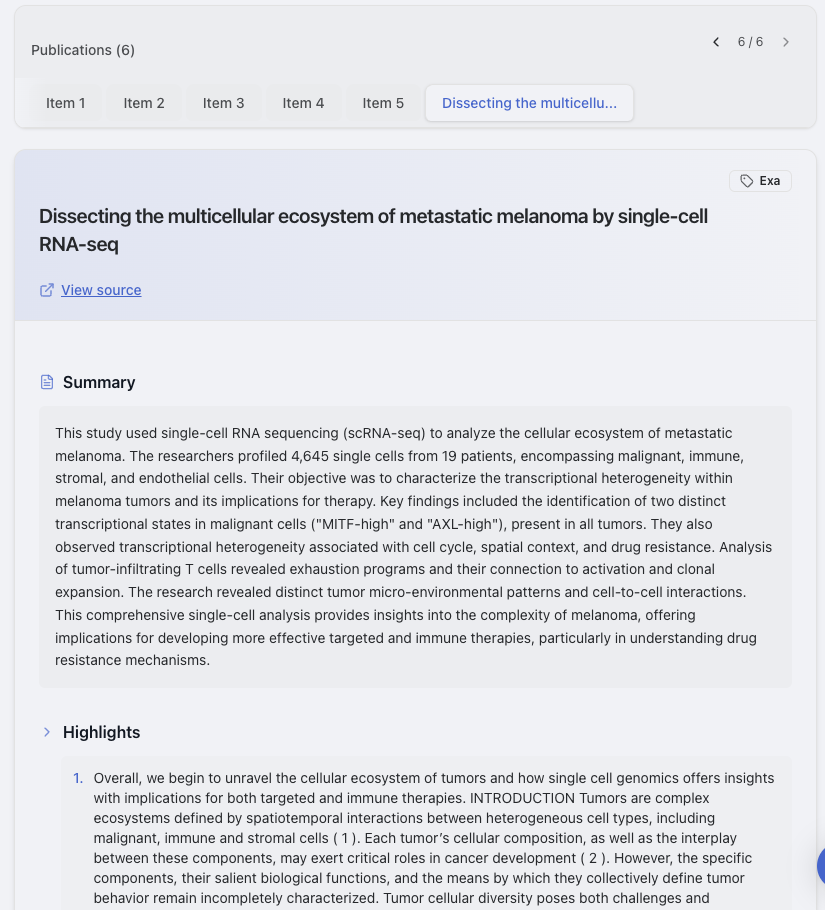
Publication Research Use Cases
Literature Review
Evidence Validation
Research Trend Analysis
Outbound Messages
Optimizing Publication Research Results
Follow these best practices to get the most accurate and useful publication research results:Tips for Better Publication Research
- Be specific about publication types - Clearly specify what types of publications you’re interested in (e.g., clinical trials, review articles, basic research)
- Include relevant scientific terms - Use precise scientific terminology that would appear in publications related to your area of interest
- Specify date ranges - Indicate whether you want recent publications, historical publications, or a specific time period
- Mention key journals or databases - Specify if you’re particularly interested in publications from high-impact journals or specific databases
- Request specific metadata - Clearly state what publication information is most important (authors, methodologies, findings, etc.)
- Use filtering criteria - Include parameters to filter results (e.g., only human studies, only Phase III trials, only positive findings)
- Request specific organization - Indicate how you want results organized (chronologically, by impact, by research type, etc.)
